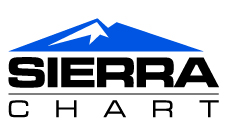T4 API
CTS offers an open .NET API and an open FIX API which allow for third party developers to develop their own applications while using the scalability, speed, reliability and robustness of CTS's back-end.
Develop Your Own Application
Easy to Use
T4 API simplifies development, saving time and frustration. CTS’s own T4 Desktop is written directly to T4 API, which allows for any functionality available on the T4 front ends to be duplicated on any other 3rd party application. Microsoft.NET permits applications to be written in languages such as advanced C++, C#, and Visual Basic, among others. Visual Studio 2005 and later is supported. The T4 API utilizes a single SSL connection, enabling easy passage through firewalls.
Superior Support
CTS’s specialized development support team provides free T4 API support. Access working code examples free of charge in order to facilitate a straightforward connection to T4 API.
For questions regarding access to T4 API, please email support@ctsfutures.com.
Please sign up for our developer newsletter here.
Developer Guides
Example API applications are installed with the T4 Desktop Simulator application and accessed via the Start menu, Programs, T4 Simulator folder links. You can access the online help documentation here.
Register for a free simulator account here.
Access to the API is included with the T4 Desktop frontend. Pricing is detailed on this page.
To use your application live you need to have an account with a clearing firm that offers T4. See a list of firms here.
3rd Party Add-Ons
Global Risk
GlobalRisk is a provider of cutting edge risk management and trade support software used by exchanges, banks, brokers/dealers, clearing firms and professional traders worldwide.
Tradervue
Tradervue is an automated trading journal that lets you journal, analyze, and share your trades. Designed for the active trader, Tradervue makes it easy to import your trades directly from T4. Price charts with execution points plotted are automatically generated, as well as running P&L charts. You can then make notes on your trades, and do sophisticated analysis to understand what is working and what isn’t with your trading. And if you want to share some of your trades to get feedback from your peers, Tradervue makes that as easy as a click. Visit www.tradervue.com for more information, and to get started using Tradervue with T4.
Keyboard Trader
Keyboard Trader is a keyboard-based execution system designed to speed up manual trading. Trade spreads, baskets, single products, or a full portfolio with single keys. Learn to make complex shifts for many positions simultaneously using our powerful “target trading” methods.
Use Keyboard Trader as your primary order-execution method for active intraday trading; as a tool to capitalize on fast markets such as opens, closes, data releases, and FOMC events; or as an insurance policy to make quick and precise portfolio-level adjustments when time is of the essence.
See how fast you can trade when you have all your fingers working together. Learn to concentrate better on market data. Improve your timing edge and capture opportunities before they disappear. Risk management components are included. Learn more at www.keyboardtrader.com.
Trade Integration
TI operates a managed software service which allows brokers to offer their clients fully automated trading of thousands of Futures strategies available at collective2.com, an independent trading system auditor. Contact us at sales@tradeintegration.com
Connamara
Connamara merges Agile values, principles, tools, methods and practices to provide holistic support to software engineering projects and project management. Connamara builds end user trading applications including interfaces for desktop and mobile, algorithmic trading systems, and order/execution management systems. Connamara engineers are experts in systems integration. We bridge the gap between trading ideas and execution by connecting existing trading systems to exchanges. Connamara has deep experience managing projects for over 100 clients exclusively in the capital markets space. Our record of success is a direct result of the development and project management methodologies we employ and our discipline to adhere to it.
Sierra Chart
Sierra Chart is a full-featured professional Trading platform for the financial markets fully integrated with the CTS T4 backend. Supporting Manual, Automated and Simulated Trading. It is a complete Real-time and Historical, Charting and Technical Analysis platform for the financial markets. Sierra Chart is solid professional quality software. Designed for efficiency, stability and ease-of-use. The software is extremely fast with a definite focus on high performance. You can create your own custom studies, indicators and trading systems using the Sierra Chart Advanced Custom Study Interface and Language or the built-in Excel compatible Spreadsheets. Advanced TPO Profile charts (also known as Market Profile). Numbers Bars graph types to display numerically the volume and volume differences at each price level within each bar.
Please visit www.sierrachart.com for more information and to start using Sierra Chart on T4.
API Consultancy
Larmee Associates
Larmee Associates is a consulting/programming services company that specializes in custom solutions for traders. We have several years of experience with T4 and can work with you to develop customized software to meet your specific needs — anything from simple utilities to fully automated trading engines. We pride ourselves on confidentiality, reliability and personalized service. Please visit our website or call us at (847) 475-5100.
Blue Water Trading Solutions
The standard version of InsideEdge Trader is a complete charting and trading platform. The software uses accurate real time tick by tick data, historical data, multiple order entry tools, including trading through the charts, unlimited simulation, complete and customizable charting indicators, and drawing tools.
The Automation version adds the ability to build trade strategies with a simple dialog based interface. This version also allows you to take signals from third party platforms such as Trade Station and route them to your broker of choice.
The Professional version adds advanced tick by tick order flow analysis in simple to view charts with split volume, cumulative delta studies and the institutional volume filter. This version is a must have for the serious trader that want to watch the auction market process in action.
Register for a Sim Today
Start receiving real market data and experience the full functionality of CTS risk-free. Real-time data and full functionality are available for 2 weeks from the time of registration.
Want to Trade Live?
If you would like to start trading live, please contact a clearing firm that offers the CTS platform. Click the link below to find a list of licensed customer firms and their contact information.
Calculate Pricing
Estimate your monthly CTS fees by entering the expected number of contracts traded per month and selecting your base package and add-ons.