T4 Desktop
CTS provides real-time quotes, one-click trading, multiple order types, a built-in charting package, real-time news and economic indicator feeds, professional options and much more. T4 fulfills the needs of the scalper, position trader, and executing broker.
CTS maintains their own exchange connectivity and the equipment necessary to operate the CTS network. Hosting at multiple data centers allows CTS to control and maintain a robust, fast, and reliable network that meets all of a trader’s requirements. This stable and efficient network is the foundation for a state-of-the-art front end, enabling it to be the front runner among futures trading platforms.
Add-on Functionality
T4 Options Pro
A complete options system for generating theoretical values, pinpointing and comparing trading opportunities, creating custom spreads, and multi-scenario position analysis. $500/mo additional fee for T4 Options Pro.
Market Profile
An intra-day charting technique used to evaluate market value as it develops during the trading session. Archived CME Documentation $10/mo additional fee for Market Profile.
T4 Custom Strategies
A client side application that allows for creating, charting and trading custom spreads. Pick the legs and ratios to trade and T4 Custom Strategies will provide real-time depth of market quotes for the custom spread. $50/mo additional fee for quotes and charts, $100/mo for quotes, charts, and trading.
Time Entry
Pete Steidlmayer's Time Entry functionality allows easy submission of orders to be entered into the market automatically at a future time. $12.50/mo additional fee for Time Entry.
Charts
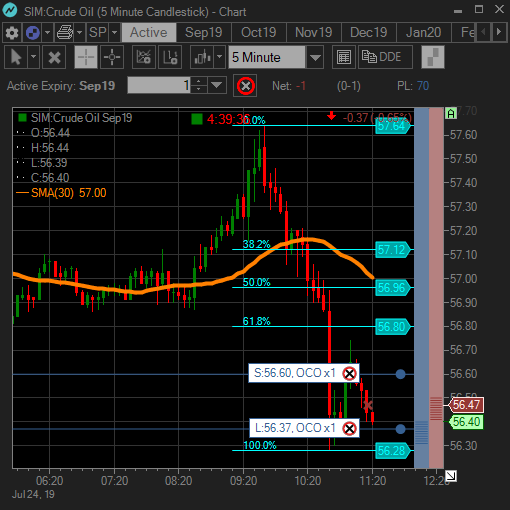
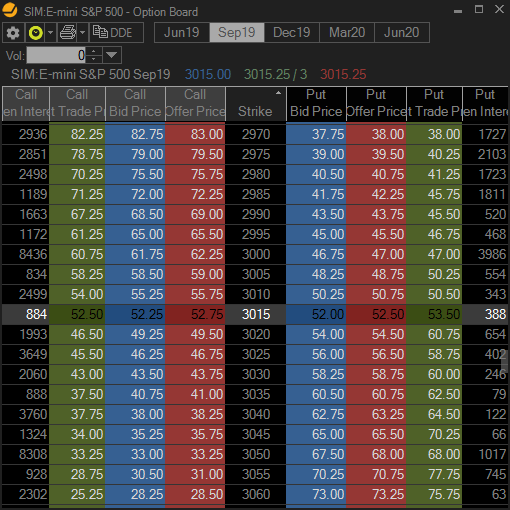
Option Board
Quote Board
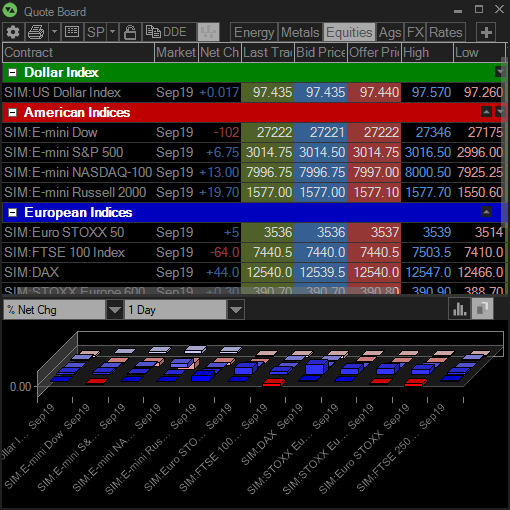
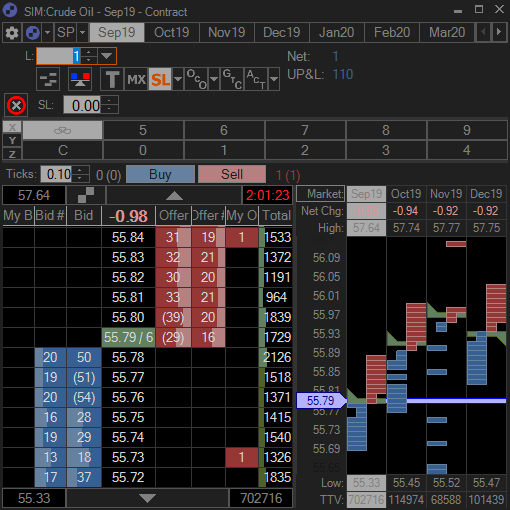
Contract Window
- One-click and keyboard order entry
- Customizable order templates
- Order counts
- Market mode countdown timer
- MOC orders, as well as many other order types
- Drag and drop order revision
- Theoretical values with T4 Options Pro
Spread Matrix

Register for a Sim Today
Start receiving real market data and experience the full functionality of CTS risk-free. Real-time data and full functionality are available for 2 weeks from the time of registration.
Want to Trade Live?
If you would like to start trading live, please contact a clearing firm that offers the CTS platform. Click the link below to find a list of licensed customer firms and their contact information.
Calculate Pricing
Estimate your monthly CTS fees by entering the expected number of contracts traded per month and selecting your base package and add-ons.